- 21 Nov 2024
- Gideon Thornton
- 0
Let's talk about that trusty old laptop tucked away in your home. It might have seen you through countless late-night study sessions or accompanied you on a whirlwind tour of startup ventures. But now, ten years later, the question looms large: Is it really worth hanging onto? Just like a beloved old sweater, it's tempting to cling to what feels familiar. However, practicality calls for a closer inspection.
Understandably, sentimental value can cloud judgment, yet it's crucial to weigh the actual performance and usability of such an aged device. Are you dealing with slow boot times or outdated software compatibility? These can signal deeper issues lurking under the hood, pointing towards costly repairs or possible upgrades. Yet, every tech enthusiast muses over the balance between holding onto yesterday's machines and embracing tomorrow's innovations.
- Evaluating Performance and Usability
- Cost of Repairs vs. Replacement
- Environmental Considerations
- Upgrading Options for Longevity
- Knowing When to Move On
Evaluating Performance and Usability
At the heart of deciding whether to keep your old laptop is a thorough assessment of its performance and usability. As technology relentlessly marches forward, it's easy for a decade-old machine to fall behind the curve. You'll want to start by booting up your device and taking it through its paces. Does it take a painfully long time to start? Are simple tasks like opening a web browser or typing up a document cumbersome exercises in patience? These could be clues that your laptop's hardware is struggling to keep up.
Your machine's specifications play a significant role here. A laptop from 2014 may likely possess a processor much less capable than current entry-level models, such as the Intel Core series at the time. RAM, typically maxing out at 4GB back then, is often not enough for many modern applications today. This disparity leads to a crucial question: is your workload too demanding for your aging laptop, or can it still hold its own with some lightweight tasks?
Usability extends beyond just speed and responsiveness. Screen resolution, a crucial aspect of usability, often doesn't age well. Many older laptops featured a resolution that now seems outdated in a world accustomed to HD and even 4K displays. Does your laptop's screen still offer the clarity needed for enjoyable viewing, or are you squinting to make out details? The keyboard and trackpad can also deteriorate over time, leading to a subpar experience if keys begin to stick or the trackpad loses sensitivity.
It's not all grim, though. Some laptops from a decade ago were built with premium parts and boast remarkable durability. Brands like Lenovo's ThinkPad series, for instance, are known for their reliability and might still serve basic tasks well. But issues often start when pushing it for more demanding needs like video editing or gaming. At this crossroads, making an informed decision means weighing expected performance against current demands. Technology Neil Patel mentions, "Sometimes the most advanced technology decision is realizing when simplicity is enough."
Utilizing diagnostic software could assist in identifying specific performance bottlenecks. Programs like Geekbench can help gauge your laptop's capability, providing a comparative perspective with newer devices. This can paint a clearer picture of its standing. Consider installing lightweight Linux distributions like Ubuntu or Mint to breathe new life into older hardware, potentially extending its usability span for less intensive tasks. However, if extensive modifications are required to meet your demands, it may indicate your laptop is reaching its performance limits.
Cost of Repairs vs. Replacement
When you look at your ten-year-old laptop, a key dilemma emerges: Should you fix it or opt for a new one? Evaluating the cost of repairs versus replacement is daunting yet necessary. Start by assessing what repairs your laptop actually needs. Is it a cracked screen? A dying battery that can no longer hold a charge? Or maybe the keyboard has seen better days. Each of these issues comes with its own price tag, both in terms of monetary expense and time spent without your device.
Consider the cost of parts versus the labor charges. A new battery might set you back $50, while a screen could be in the $100 ballpark. On top of this, technicians usually charge between $60 to $150 an hour. Suddenly, a $300 bill is within reach. Wouldn't that money be better spent toward a modern, speedy laptop that won't leave you staring into the abyss of a loading screen? A 2023 survey from Laptop Mag reported that half of laptop users faced significant performance issues after the fifth year of use.
"We see a general trend where older laptops demand frequent repairs that eventually outweigh the benefits," says tech analyst Maria Lopez.
Notably, a replacement laptop doesn't just offer better speed and performance. Newer models tend to be lighter, more energy-efficient, and packed with advanced security features. We're talking about fingerprint sensors and near-instant load times, things your old gadget can't compete with. However, it's important to balance your laptop lifespan with financial considerations. Maybe you're content with the lower resolution and occasional lag. Perhaps the thought of transitioning all your data onto a new device seems daunting.
A good rule of thumb is to compare the cost of repairs to about one-third of the price of a new laptop. If repairs approach or exceed this fraction, putting your money toward a new device is generally a better investment. If you're eyeing environmentally friendly choices, remember reusing an old laptop is typically greener than manufacturing a new one—even if it means paying for repairs. However, it's a trade-off between eco-consciousness and the practical need for a reliable device.
Some tech enthusiasts keep their old laptops to experiment or salvage parts. The battery might be repurposed as a backup charger, or the hard drive can be an external storage unit. There are creative ways to extend your device's use beyond its prime, offering value even when it no longer operates as your primary machine.
For deeper insights, consider compiling your repair needs against current offers in the market. Emphasize on what you really need in a laptop—is it multitasking, gaming, or portability? Tally this up to make a holistic decision.
Environmental Considerations
When pondering the fate of your 10-year-old laptop, it's important not just to focus on functionality or sentimental value but also on the environmental impact of your decision. The production and disposal of electronic devices are major contributors to environmental degradation. E-waste is growing at an alarming rate, with around 50 million metric tons discarded worldwide each year, and only about 20% of this is recycled correctly. Keeping your laptop out of the landfill not only preserves resources but also helps reduce the carbon footprint associated with manufacturing new devices.
But it's not all bad news. Prolonging the life of your laptop is a proactive way to contribute positively to the environment. A well-maintained laptop spares the Earth the strains of production processes that involve mining rare minerals and plenty of toxic processes. Companies are beginning to take notice of these impacts, too. For instance, Apple has committed to using 100% recycled and renewable materials in its products. As such, extending the laptop's lifespan by opting for simpler repairs or upgrades can be a small but significant step toward a more sustainable future.
When you decide the time has truly come to part with your old device, recycling it through proper channels should be next on your to-do list. Nowadays, many retailers and manufacturers offer recycling programs designed to help reduce e-waste. These initiatives ensure that valuable components find new lives while managing hazardous materials in a way that limits environmental harm. If your laptop isn’t fit to be sold or donated, always check for certified e-waste recyclers who can handle it responsibly, so it doesn't end up polluting the earth or oceans.
There's an opportunity to extend your environmental advocacy even further by looking into the burgeoning industry of refurbished technology. Giving devices a second life not only eases the pressure on raw material extraction but often brings affordable technology to more consumers. According to a Deloitte report, the refurbished market grew by about 13% in recent years, indicating a healthy shift toward more sustainable consumption.
As the United Nations Environment Programme highlights, "Reducing our e-waste footprint and maximizing the life cycle of our electronics can contribute significantly to achieving a sustainable future."At the end of the day, each step taken to responsibly manage technology plays a part in the larger picture of environmental conservation. Whether it's delaying the purchase of a new device or ensuring the ethical disposal of the old one, every action counts. When coupled with individual accountability, innovative technologies can help society achieve more sustainable electronics usage across the globe.
Upgrading Options for Longevity
Unlocking new potential in an old laptop might seem like trying to revive a vintage car; it requires patience, knowledge, and a little bit of elbow grease. When a device has served you faithfully for a decade, upgrading can breathe new life into it without breaking the bank. One of the first steps in this rejuvenation process is assessing which components can be realistically upgraded. The most common upgrades that yield immediate improvements in performance include increasing RAM and swapping out the traditional hard drive for a Solid State Drive (SSD). This duo can drastically cut down boot times and enable smoother multi-tasking capabilities, which can make a dated laptop feel almost new.
Beyond the basic upgrades, one can explore various other enhancements depending on the make and model of the laptop. If you're still using an aging laptop for essential tasks, consider installing a lightweight Linux distribution that places fewer demands on hardware compared to the latest version of Windows or macOS. This can deliver a surprisingly snappy experience. It’s also beneficial to examine your laptop's battery—after ten years, the original battery likely holds a fraction of its initial charge. Purchasing a replacement can extend your device’s real-world usability, enabling you to work without being tethered to an outlet.
For those adventurous souls willing to dive deeper into the machine's internals, replacing or cleaning the cooling system can help manage heat better, improving both performance and longevity. Bear in mind, however, not all laptops allow easy access to such components; you'd need to check the device’s repair manuals beforehand. Notably, as technology journalist Jason Cross once remarked,
Certain upgrades can empower an aging machine to an extent that you never expected, bringing it in line with many mid-range new laptops.This sentiment echoes the reality that, with a little time and effort, older hardware can remain functional far beyond its warranty period.
Some tech enthusiasts might also consider enhancing their device with peripheral accessories such as external graphics processing units (eGPUs). Although this option comes with its own set of complexities, it can drastically improve graphic performance, particularly useful for creative tasks like video editing or 3D modeling. It's worth noting, however, that these upgrades may require investment in additional hardware and could necessitate specific technical knowledge to implement successfully.
These efforts to upgrade might not only enhance your laptop's performance but also positively impact the environment by reducing electronic waste. Still, it requires a balance, ensuring the cost of upgrades doesn't exceed the price of purchasing a new, more efficient model. For those who genuinely enjoy tinkering and have developed an attachment to their devices, the possibility of reinvention makes this journey worthwhile. Reflecting on the myriad of possibilities to breathe new life into old devices can be as thrilling as writing a new chapter in an otherwise timeless story that endures the evolving technological landscape.
Knowing When to Move On
Every gadget, like any companion throughout life, reaches a point in time when its faithful service has perhaps come to a natural end. Even the most loyal 10-year-old laptop might find its tech passport expired. But how does one know with certainty that it’s time to bid adieu? The signs are often clear if you know what to look for. Start by examining your laptop's performance. If each startup takes a tedious eternity, and the simplest tasks take double the time they used to, this could be your device subtly whispering its goodbyes. Systems you attempt to install may no longer support the old laptop architecture, and security updates, if no longer offered, could leave doors open to potential threats.
Next, let's consider the comparative analysis of each component’s cost weighed against the benefits they offer today. When repair bills start to exercise your wallet more like a brand new replacement would, it's a glaring indicator that moving on might be less financially painful than clinging to nostalgia. A visit to a professional might reveal that replacing failing bits is akin to salvaging an antique watch with parts no longer in production. Take environmental factors into account too. Newer technology upgrades are much more energy-efficient, meaning that while your heart holds onto yesterday's tech, your electricity bill and carbon footprint may wildly disagree. You can even opt for donating your old machine if it's in somewhat usable condition, aiding sustainability while providing an opportunity for someone else to find use in it.
According to the Consumer Technology Association, "The average lifespan of a laptop is three to five years." Anything extending well beyond that scope often means limited accompanying support and a growing risk of expensive component failure down the line.If decisions on moving on are still muddled by sentimentality, focus on life’s practicalities. Evolve with your digital needs, ensuring that the tools at your disposal are capable of meeting everyday demands. Sometimes it’s not just about letting go; it’s about making room for new possibilities, new chances to explore what the world of technology can offer next.



